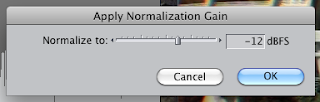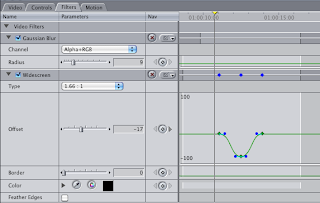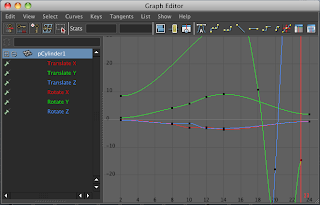Matt took us threw the green screen induction, he showed us how to get out all the equipment properly, how to set it up and what equipment we'd need.
I really like green screens, Im yet to try it out but soon enough i will.
Below- Tim and Joe getting out the green screen
Luca to demonstrate- He had to be in right position for lighting to get an even better affect, we didn't wanna just smack him on the green screen and there you go.
So we put him in the right place then fiddled around with the lighting.
3 lights were used one to bring out the edge light from behind.
One up top to bring out the green screen and behind etc
And one at the front to bring out the features of his face.
We had a monitor up at the same time as each light was placed and turned on so that we could see the difference of having one and not the other, having all of them at once or none at all.
After we went into Matt's room and he then showed us how to put in a background where the green screen was. He did some buildings so it looked like Luca was falling to his death.
Unfortunately I couldn't get a pic of this, Matt turned it off too fast!